Advertisement
AI governance gateways sound fancy, right? But here’s the deal: it’s not just another tech buzzword. If you’re running a business (big or small), or even working at one where AI is slowly creeping into tools, workflows, decision-making (you know, the “we’re adding AI features” thing every software is doing lately)... this matters. A lot.
Think of an AI governance gateway as the gatekeeper (not a bouncer, but close) that makes sure AI is behaving properly before it gets used across your company.
It checks:
Basically... it’s your “rules + ethics + safety + compliance” control panel for AI.
And if that feels a little... hard to grasp? That’s totally fair. It’s new-ish, and a lot of companies are still figuring it out as they go (some painfully, by the way).
Well, AI is powerful, like real powerful. And if it goes unchecked, things can go sideways. Fast.
Think:
So, having a governance gateway is like saying: “Hey, we’re not just using AI because it’s trendy. We’re using it responsibly.”
Also... compliance is not optional anymore. Governments are coming up with AI laws (the EU AI Act, U.S. policies, etc.). The fines? Not fun.
Let’s zoom in. Most solid governance gateways do a mix of these things:
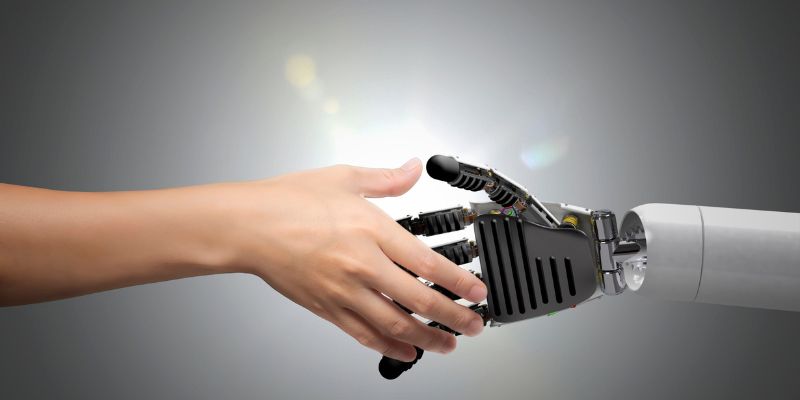
You set up what’s allowed and what’s not.
For example: “Don’t let our customer service chatbot answer medical questions.” Boom. That goes into the policy.
The gateway keeps an eye out. If someone tries to break that rule? It blocks the action. Or logs it. Or sends a flag.
It’s like having a digital “manager” checking every AI move behind the scenes.
AI is hungry for data. But not all data is fair game.
Governance gateways help you:
Basically... no more “oops, the AI read your tax return” moments.
Ever used an AI and thought, “Okay... but how did it come to that decision?”
Exactly. Most people (even techies) get freaked out by AI being a black box.
Gateways can add visibility, showing what data was used, what model made the decision, and even why.
This helps when:
Yeah, this one’s important.
Bias in AI is a real thing. Models pick up on whatever patterns are in the training data. And if that data’s biased? The AI learns it... and repeats it. Over and over.
Gateways scan for these patterns and flag potential bias before it affects hiring, loan approvals, customer service, etc.
Basically: fairness gets built in instead of being an afterthought.
Not everyone should get full AI access (no offense, Dave from accounting).
Gateways let you set roles. Like:
Simple. Effective. No chaos.
This one might sound boring... but it’s necessary.
Different countries and industries have different AI laws. And they’re changing fast.
A good governance gateway will help your company stay aligned with:
Because let’s be honest, you don’t want to learn about a law after breaking it.
Good question. At first glance, yeah — it feels like something only giant companies like Google, IBM, or government agencies would worry about.
But think about it: even small businesses are using tools like:
If you’re using AI — even indirectly — then you’ve got some risk. And governance is about managing that risk.
You don’t need a 50-person legal team. But you do need guardrails.
Many tools now offer “lightweight” governance features for smaller teams — dashboards, access controls, data redaction — that plug right into your stack.
No need for custom coding (thank goodness).
Alright, let’s get practical. Here’s a simple path to get going — even if you’re just a two-person startup or an IT manager at a mid-sized company.

Start by figuring out where AI is already showing up in your company.
That includes:
Make a list. You’ll probably be surprised.
Keep it simple at first.
Ask things like:
Write that down. These are your guardrails.
There are a few solid ones out there — some free, some paid. Examples (as of now) include:
We’re not endorsing any single one — just do your homework and pick one that matches your size, tools, and budget.
Some AI platforms even have built-in governance settings you can toggle on.
Governance isn’t “set it and forget it.”
Keep tabs on:
Update your policies as things change. (And trust us... they will.)
We get it — this is one of those topics that can feel overwhelming at first. Especially when you’re just trying to keep your systems running and your team productive.
But here’s the thing... AI is here. And it’s not slowing down.
AI governance gateways aren’t about slowing you down — they’re about letting you move faster with fewer mistakes, fewer legal headaches, and way more confidence.
If you're thinking about where to start? Start small. Pick one tool. Create one policy. Monitor one process.
Advertisement
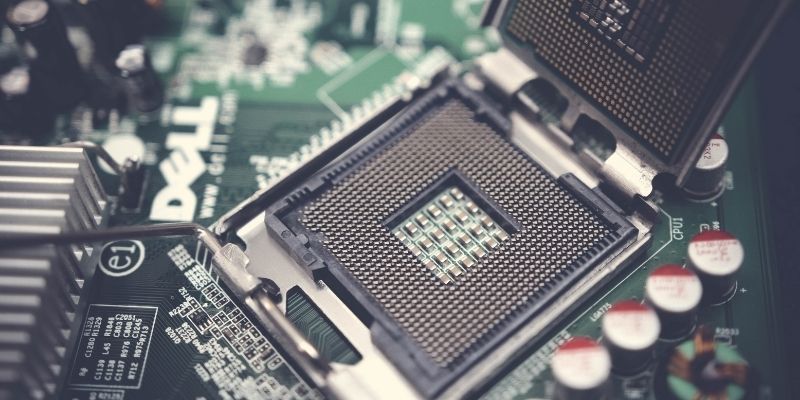
Nvidia launched arm-based Windows PC CPUs, directly competing with Intel in performance and energy efficiency.
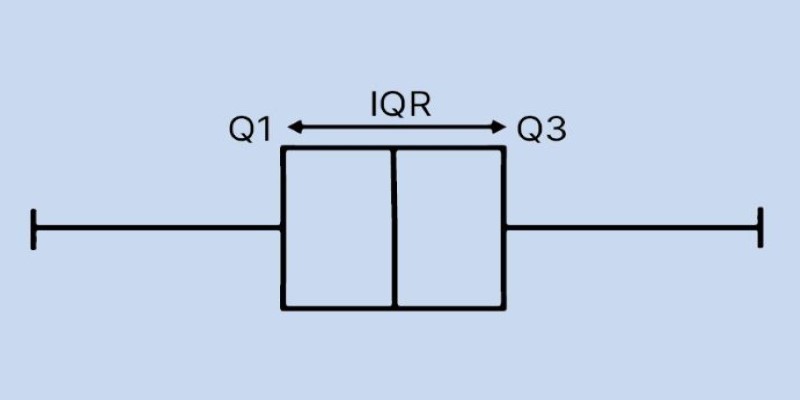
Learn how to create and interpret a boxplot in Python to uncover trends, spread, and outliers in your dataset. This guide covers structure, plotting tools, and tips for meaningful analysis

Discover AI gateways: tools for compliance, bias checks, audit trails, and so much more in this beginner’s guide.
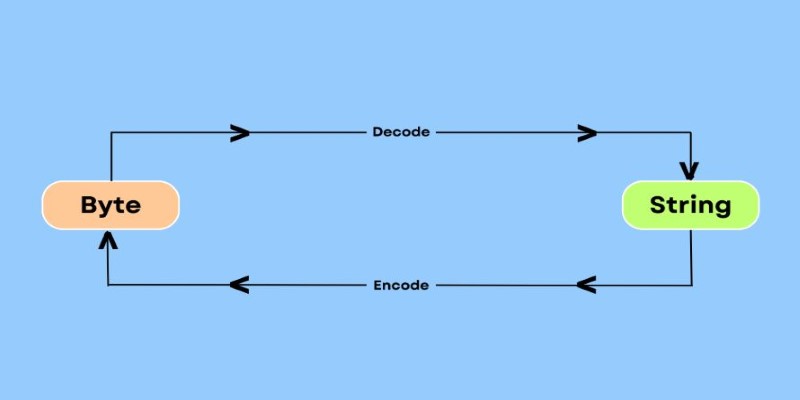
Need to convert bytes to a readable string in Python? Explore 7 clear and practical methods using .decode(), base64, io streams, memoryview, and more

Snowflake introduces a secure service to deploy AI and ML models with full data protection and cloud flexibility.
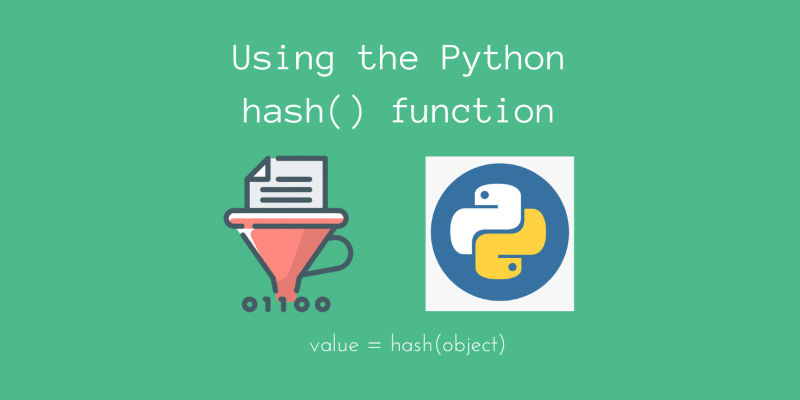
Unlock the power of Python’s hash() function. Learn how it works, its key uses in dictionaries and sets, and how to implement custom hashing for your own classes

Discover Microsoft’s Responsible AI suite: fairness checks, explainability dashboards, harmful content filters, and others

Getty Images launches a rights-safe AI image tool to ease artist concerns over copyright and ethical AI use

Find how red teaming secures large language models against threats, vulnerabilities, and misuse in AI-driven environments.

Learn 7 different methods to convert a string to bytes in Python. Explore techniques like encode(), bytes(), and bytearray() to handle data conversion effectively in your Python projects

Explore the key benefits and potential risks of Google Bard Extensions, the AI-powered chatbot features by Google
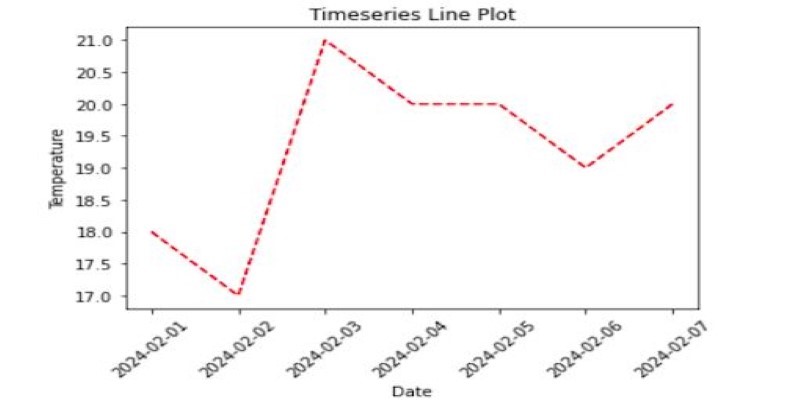
How to create and style a Matplotlib timeseries line plot in Python. This complete guide covers setup, formatting, handling gaps, and custom timeseries visualization techniques