Advertisement
In Python, one of the essential tools in managing data and ensuring fast retrieval is the hash() function. The method allows developers to efficiently map data to a fixed-size value, often useful in scenarios involving dictionaries, sets, and more. However, understanding how the hash() function works, its uses, and potential pitfalls is key to mastering Python programming. This guide will walk you through everything you need to know about the Python hash() method.
The Python hash() function is applied to create a hash value for an object. Hash values play an essential role in hashing algorithms, which assist during data retrieval operations such as indexing, comparisons, and even data encryption. Python has the hash() function embedded into it, and it can be applied to any immutable data type. These data types include numbers, strings, and tuples.
A hash value is an integer of fixed size representing the contents of an object. It facilitates the rapid comparison of objects for equality and enables faster lookups in data structures such as dictionaries and sets. When you call the hash() function with an object passed to it, the function returns a distinct hash value based on the object's contents.
Nevertheless, it should be mentioned that two different objects are able to possess the same hash code, a situation referred to as a "hash collision." Though unlikely, it could impact the efficiency of hash collections, such as dictionaries.
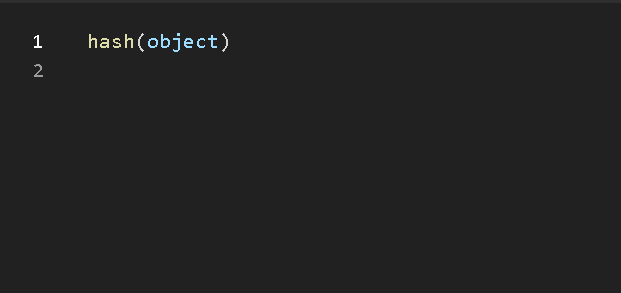
The syntax of the hash() function is straightforward:
python
CopyEdit
hash(object)
The function will return an integer that represents the hash value for the given object. This value is consistent within a single program's execution but can vary across different Python runs.
At its core, the hash() function converts an object into a fixed-size integer value. The conversion follows a hashing algorithm that maps large data sizes to smaller hash values. This integer value is used internally for operations that involve quick comparisons or lookups.
python
CopyEdit
text = "hello"
result = hash(text)
print(result)
In this example, Python will return a hash value representing the string "hello." If you run the code again, you will likely get the same hash value as long as you're running the same Python session.
Numbers also work with the hash() function. Here’s an example with an integer:
python
CopyEdit
number = 123
print(hash(number))
Since numbers are immutable in Python, they too can be hashed, providing you with an integer value unique to that number.
Tuples, being immutable, are also hashable. Here's an example of how you can hash a tuple:
python
CopyEdit
tup = (1, 2, 3)
print(hash(tup))
The primary use of hash() is in data structures like dictionaries and sets. These structures depend heavily on hashing for efficient data retrieval and comparison.
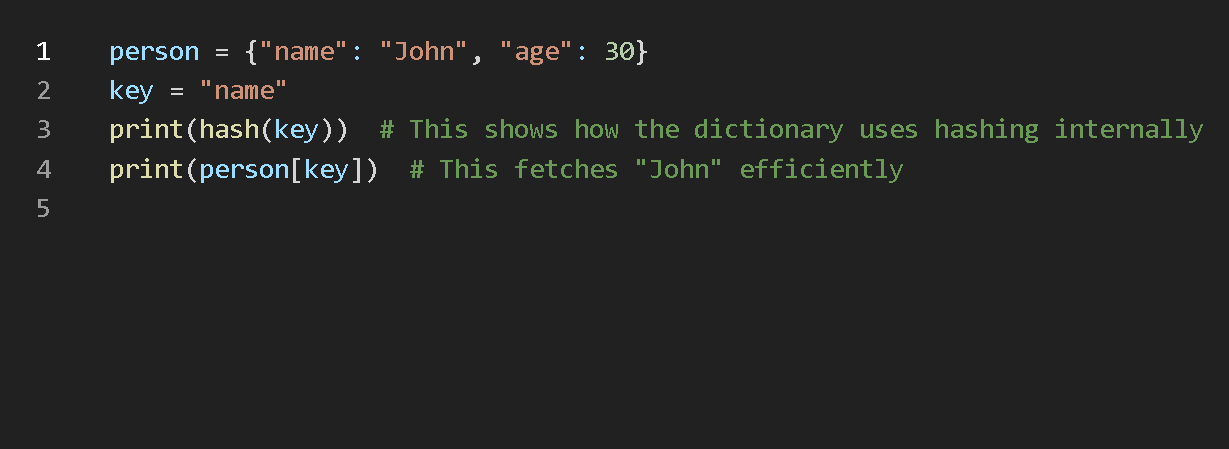
In Python, dictionaries are built on a hash table, which makes searching for a key very efficient. When you try to access a value using a key, the dictionary uses the hash value of the key to find the corresponding value. Here’s an example of how Python uses hash() with dictionaries:
python
CopyEdit
person = {"name": "John", "age": 30}
key = "name"
print(hash(key)) # This shows how the dictionary uses hashing internally
print(person[key]) # This fetches "John" efficiently
Like dictionaries, sets also use hashing to determine if an element is present in the collection. Here's an example with sets:
python
CopyEdit
numbers = {1, 2, 3, 4}
print(hash(3)) # Returns the hash value for the integer 3
print(3 in numbers) # Checks if three is in the set, efficiently using hash values
While Python provides default hashing mechanisms for built-in types, you can also define how an object should be hashed by implementing the __hash__() method in custom classes. This can be useful when you need to control how objects of your class are treated in hash-based collections.
For example, let's create a Person class and define its custom hash:
python
CopyEdit
class Person:
def __init__(self, name, age):
self.name = name
self.age = age
def __hash__(self):
return hash((self.name, self.age)) # Custom hashing based on the name and age
def __eq__(self, other):
return self.name == other.name and self.age == other.age
# Example usage
p1 = Person("John", 30)
p2 = Person("Jane", 25)
people = {p1, p2}
print(hash(p1)) # Custom hash based on the name and age
print(p1 in people) # Checks if p1 is in the set
In this case, the __hash__() method returns a hash based on the tuple of name and age, making sure that Person objects can be hashed and compared correctly.
Only immutable objects can be hashed. Trying to hash a mutable object like a list will raise a TypeError.
python
CopyEdit
lst = [1, 2, 3]
print(hash(lst)) # This will raise an error
In rare cases, two different objects might produce the same hash value. This is known as a hash collision. While Python tries to minimize these collisions, they can still happen and might slightly affect the performance of hashing operations.
The hash value for an object may change across different runs of a Python program, especially when you're working with versions of Python that have implemented security measures (like randomizing hash seeds) to protect against certain types of attacks.
While hashing is generally fast, it does come with a cost when large numbers of objects need to be compared or inserted into hash-based collections. As with any optimization, understanding the balance between performance and accuracy is key when using hash() in larger programs.
The hash() function in Python is a powerful tool for ensuring efficient data retrieval and comparisons. Converting an object into a fixed-size integer allows Python to index objects quickly, making operations like dictionary lookups or set membership tests far more efficient. Understanding how the hash() function works, along with its limitations, can make you a more effective programmer, especially when working with data structures that rely on hashing. Whether you're working with built-in types like strings, numbers, and tuples or creating your own custom classes, the hash() function plays an integral role in optimizing your code.
Advertisement
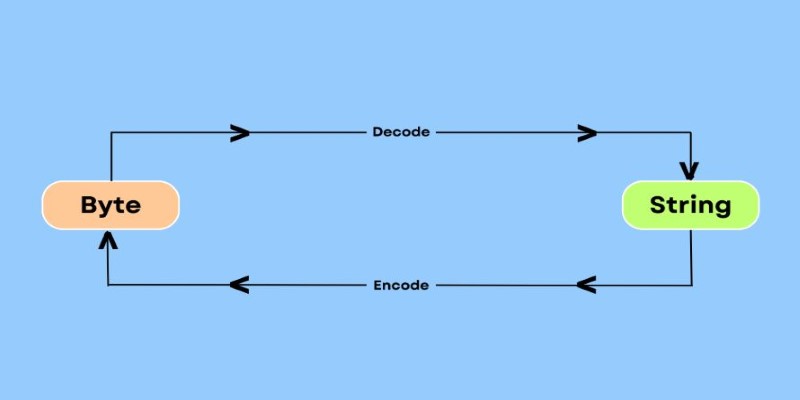
Need to convert bytes to a readable string in Python? Explore 7 clear and practical methods using .decode(), base64, io streams, memoryview, and more

Explore Google's SGE AI update for images, its features, benefits, and impact on user experience and visual search

Learn 7 different methods to convert a string to bytes in Python. Explore techniques like encode(), bytes(), and bytearray() to handle data conversion effectively in your Python projects

Explore the key benefits and potential risks of Google Bard Extensions, the AI-powered chatbot features by Google

Discover AI gateways: tools for compliance, bias checks, audit trails, and so much more in this beginner’s guide.
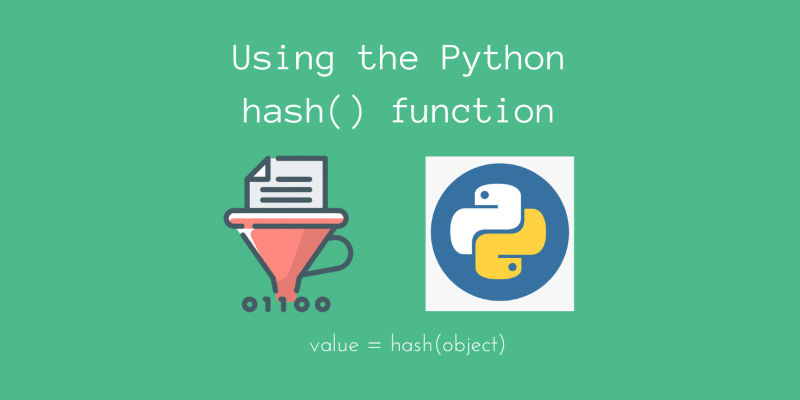
Unlock the power of Python’s hash() function. Learn how it works, its key uses in dictionaries and sets, and how to implement custom hashing for your own classes

Discover the benefits and applications of AI in SSDs for enterprises, boosting storage efficiency and data management.

Find how red teaming secures large language models against threats, vulnerabilities, and misuse in AI-driven environments.

Discover how insurance providers use AI for legal contract management to boost efficiency, accuracy, risk reduction, and more

Discover the top AI leading countries in 2025 making real progress in AI research and technology. Learn how the U.S., China, and others are shaping the future of AI with real-world applications and investment

Learn key features, benefits, and real-world uses of Robotic Process Automation (RPA) to boost efficiency and cut costs.

Snowflake introduces a secure service to deploy AI and ML models with full data protection and cloud flexibility.