Advertisement
Meetings are crucial to team collaboration, but can often be time-consuming, unfocused, and poorly documented. That's where Otter.ai, an AI-driven meeting assistant, makes a huge difference. By introducing GenAI, a powerful generative AI layer, Otter.ai is changing how businesses run meetings across all devices and platforms.
Whether in the office, working remotely, or commuting with your phone, Otter.ai ensures that your meetings are transcribed and transformed into actionable insights. This article explores how Otter.ai uses GenAI to make meetings smarter, more productive, and fully integrated across devices. Let's explore the transformation Otter.ai GenAI brings.
Otter.ai GenAI is an AI-powered meeting assistant that brings automation and intelligence to every meeting stage—before, during, and after. Built on advanced natural language processing (NLP) and machine learning, it goes beyond basic transcription to understand context, generate summaries, identify key takeaways, and even suggest action items.
Whether using Zoom, Google Meet, or Microsoft Teams, Otter.ai GenAI seamlessly integrates to record conversations in real time. It listens, interprets, and processes discussions with remarkable accuracy. Afterward, it produces a clean, searchable transcript and a concise summary. This lets teams quickly review what matters most without replaying the entire recording.
Its ability to work across platforms makes it a versatile choice for hybrid and remote teams who rely on various tools to collaborate. The real magic lies in how it automatically highlights decisions and action points, reducing manual follow-up and keeping everyone aligned.
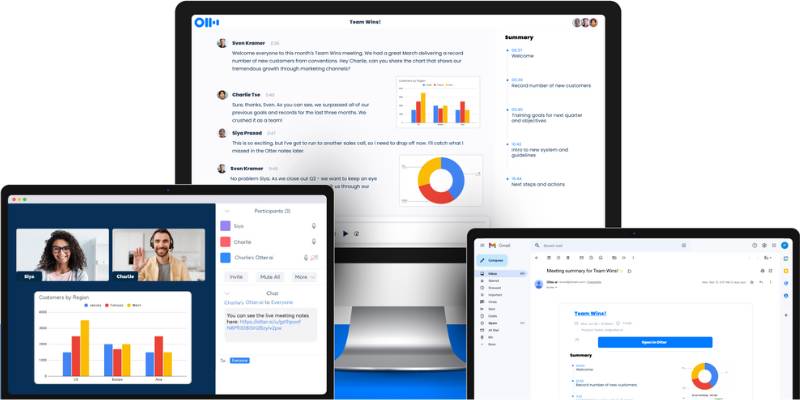
Incorporating Otter.ai GenAI into your workflow brings measurable improvements in how meetings are managed and outcomes are tracked:

Otter.ai has layered GenAI on top of its impressive features, turning a simple transcription tool into a full-fledged AI meeting assistant. Here are the key features that make it revolutionary:
These features enhance team efficiency, especially for growing organizations looking to scale operations without adding meeting bloat.
Most meetings suffer from the same issues: unclear direction, poor note-taking, and missed action points. Otter.ai GenAI directly tackles these issues by making meetings automated, searchable, and actionable.
Here's How it Improves Workplace Productivity:
When integrated into daily workflows, Otter.ai becomes a silent productivity partner, helping teams focus more on strategic thinking and less on admin work.
While several transcription and AI note-taking tools exist, Otter.ai stands out for its accuracy, simplicity, and enterprise-level capability. Its GenAI functionality is built with scalability and user experience in mind.
Key Competitive Advantages Include:
If your organization struggles with meeting overload, poor documentation, or scattered communication, Otter.ai GenAI could be your solution. Its AI-driven intelligence doesn't just record meetings—it helps you extract value from every discussion.
By making insights available across devices, GenAI ensures that every meeting becomes a launchpad for action, not just a calendar event. Whether leading a project or participating in client discussions, Otter.ai helps you show up prepared and walk away empowered.
The shift toward AI-powered productivity tools is not slowing down. Otter.ai GenAI is not only keeping up with the trend—it's setting the pace. If your organization frequently holds meetings and struggles with follow-up or clarity, this platform can be a game-changer. The time saved on notes, the clarity gained from smart summaries, and the ease of assigning follow-ups can make a tangible difference in how your team operates.
From internal team check-ins to client presentations, every meeting becomes a source of documented knowledge and future action.
With Otter.ai GenAI, you no longer fear long, unfocused meetings or rely on handwritten notes that miss important details. This AI-powered meeting assistant turns every conversation into a powerful resource—automatically transcribed, summarized, and synchronized across your devices. Whether you're managing remote teams, leading cross-functional projects, or simply trying to get more done in your day, Otter.ai GenAI ensures your time in meetings is well spent and actionable.
Don't let another meeting go undocumented or misinterpreted. Start transforming your communication workflow today.
Advertisement

Learn how Microsoft expands Azure AI Studio with GenAI tools to deliver smarter and more scalable AI solutions for everyone.
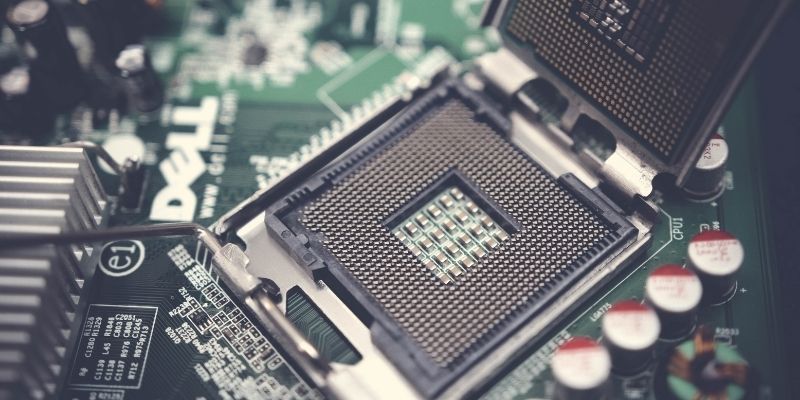
Nvidia launched arm-based Windows PC CPUs, directly competing with Intel in performance and energy efficiency.
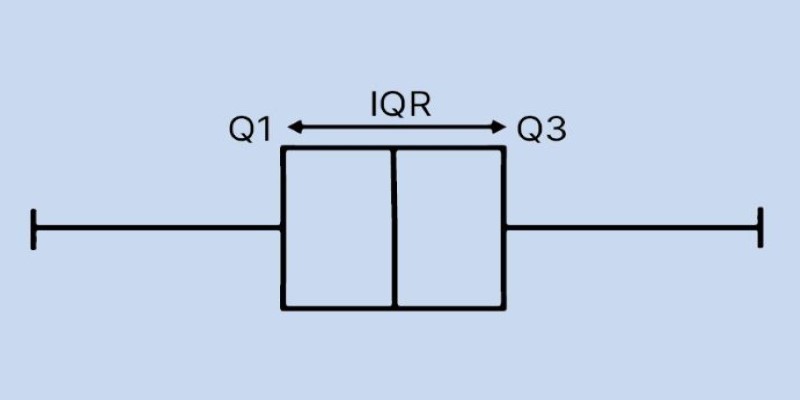
Learn how to create and interpret a boxplot in Python to uncover trends, spread, and outliers in your dataset. This guide covers structure, plotting tools, and tips for meaningful analysis

Discover Microsoft’s Responsible AI suite: fairness checks, explainability dashboards, harmful content filters, and others

Meta launches an advanced AI assistant and studio, empowering creators and users with smarter, interactive tools and content
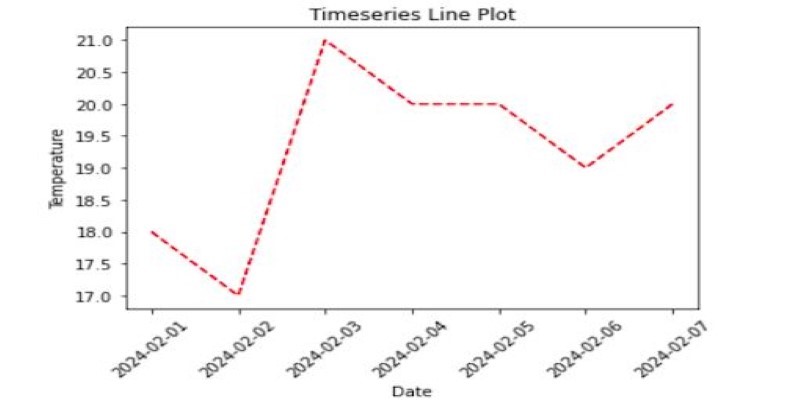
How to create and style a Matplotlib timeseries line plot in Python. This complete guide covers setup, formatting, handling gaps, and custom timeseries visualization techniques

Explore Google's SGE AI update for images, its features, benefits, and impact on user experience and visual search

Discover how Otter.ai uses GenAI to enhance meetings with real-time insights, summaries, and seamless cross-platform access.

Discover how insurance providers use AI for legal contract management to boost efficiency, accuracy, risk reduction, and more

Getty Images launches a rights-safe AI image tool to ease artist concerns over copyright and ethical AI use

How to use the set add() method in Python to manage unique elements efficiently. Explore how this simple function fits into larger Python set operations for better data handling
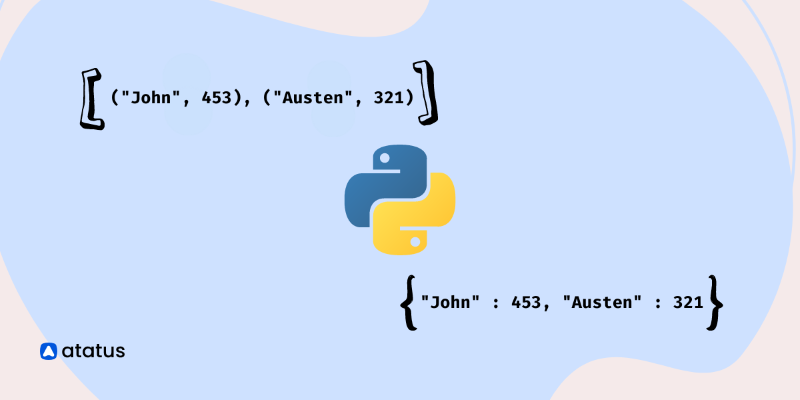
Learn how to create a list of dictionaries in Python with different techniques. This guide explores methods like manual entry, list comprehensions, and working with JSON data, helping you master Python dictionaries