Advertisement
Microsoft is pushing the boundaries of artificial intelligence with its latest updates to Azure AI Studio, introducing a robust suite of Generative AI (GenAI) tools. This transformation marks a strategic step in making AI development faster, more flexible, and highly accessible to developers, enterprises, and professionals across all skill levels.
Azure AI Studio now serves as a central platform for building, training, and deploying custom AI models—without the need for deep technical expertise. With Microsoft's GenAI tools, users can automate processes, improve content creation, and gain actionable insights from vast datasets. This article explains how Microsoft expands its AI capabilities and why Azure AI Studio is becoming a go-to solution in today's digital landscape.
Azure AI Studio is Microsoft's comprehensive development environment for artificial intelligence projects. It combines all the essential tools to create scalable, ethical, and intelligent applications. Designed for both technical and non-technical users, it streamlines complex AI workflows into a user-friendly interface that reduces barriers to innovation.
Azure AI Studio is packed with advanced functionalities that simplify AI development:
Microsoft's GenAI tools go beyond basic automation by enabling machines to generate human-like content. These tools are built into Azure AI Studio and can be easily used for various applications.
Microsoft's new GenAI features are not just upgrades—they're redefining how businesses approach AI:
Azure AI Studio and GenAI tools are already transforming a wide range of sectors:
Microsoft's GenAI tools don't stand alone—they work hand-in-hand with popular Microsoft platforms:
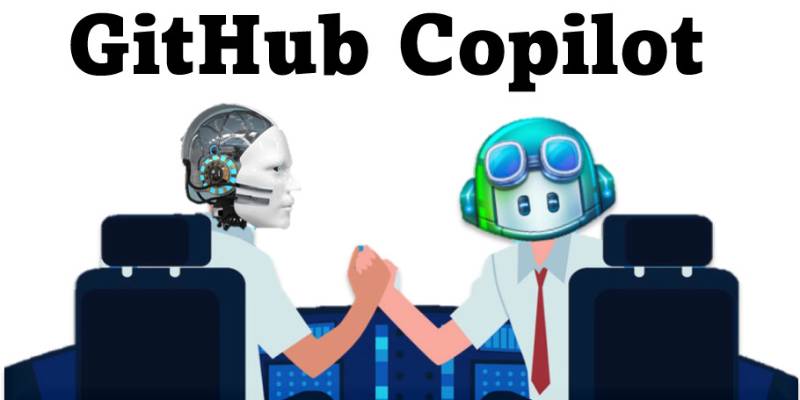
Whether you're a solo developer or part of a large team, the benefits of Microsoft's expanded platform are hard to ignore:
Microsoft is committed to responsible AI development. Azure AI Studio incorporates:

Microsoft's expansion of Azure AI Studio with advanced GenAI tools empowers users to achieve more with less effort and greater creativity. From simplifying AI development to transforming industries like finance, healthcare, and education, the platform is a leading force in today's AI revolution.
With powerful integration, security-first design, and unmatched flexibility, Azure AI Studio is more than a tool—an ecosystem built for innovation. If you're ready to explore smarter workflows, reduce development time, and make AI solutions tailored to your goals, now is the time to experience what Microsoft offers. Start using Azure AI Studio and GenAI tools to shape the future of your business.
Advertisement

Meta launches an advanced AI assistant and studio, empowering creators and users with smarter, interactive tools and content
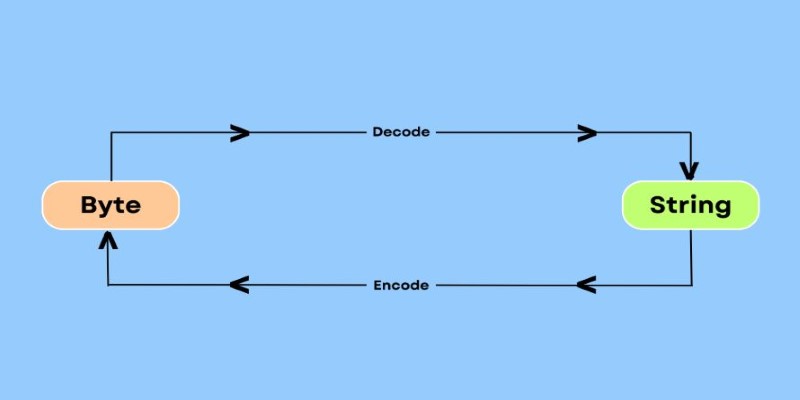
Need to convert bytes to a readable string in Python? Explore 7 clear and practical methods using .decode(), base64, io streams, memoryview, and more
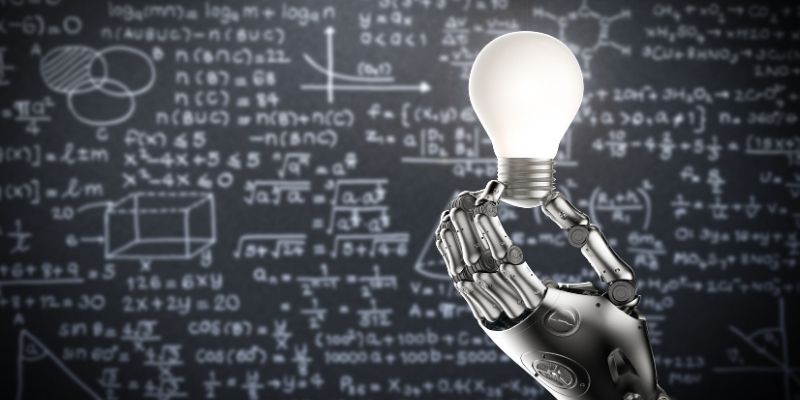
Discover the risks of adversarial attacks in machine learning and how researchers are developing countermeasures.

Explore the key benefits and potential risks of Google Bard Extensions, the AI-powered chatbot features by Google

Discover Microsoft’s Responsible AI suite: fairness checks, explainability dashboards, harmful content filters, and others

Learn how Dell AI Factory empowers enterprises with intelligent automation, scalable AI systems, and real-time insights.

Discover AI gateways: tools for compliance, bias checks, audit trails, and so much more in this beginner’s guide.
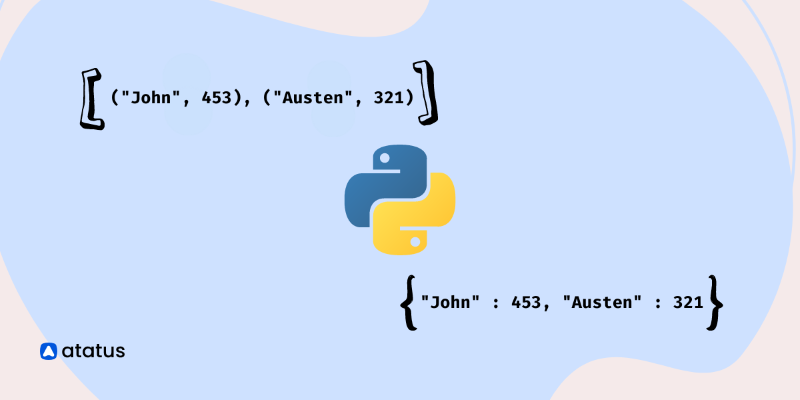
Learn how to create a list of dictionaries in Python with different techniques. This guide explores methods like manual entry, list comprehensions, and working with JSON data, helping you master Python dictionaries

Learn 7 different methods to convert a string to bytes in Python. Explore techniques like encode(), bytes(), and bytearray() to handle data conversion effectively in your Python projects

Discover the top AI leading countries in 2025 making real progress in AI research and technology. Learn how the U.S., China, and others are shaping the future of AI with real-world applications and investment
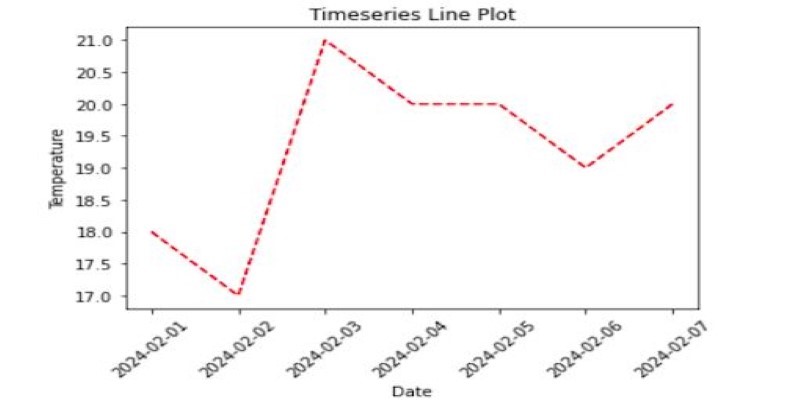
How to create and style a Matplotlib timeseries line plot in Python. This complete guide covers setup, formatting, handling gaps, and custom timeseries visualization techniques

Discover how Otter.ai uses GenAI to enhance meetings with real-time insights, summaries, and seamless cross-platform access.